Hari ni memang cadangannya nak study Authoring System... Cuaca pun macam merestui sahaja... sebab kalau panas sangat tak best, kalau hujan dan ada guruh... tak boleh pula nak online...
So, terus menggoogle... cari apa-apa yang best... hari tu masa Fadlee dan Halizah cari buku kat PSZ, saya tak joint... so, kenalah cari bahan untuk flash guna Mr Google.
Alhamdulillah terjumpa satu website yang sangat bagus bagi flash beginner macam saya ni
http://www.entheosweb.com/Flash
Dalam website ni, ada banyak tutorial tentang flash... sambil tu boleh study and learn step by step... kalau tak jadi juga... ada disediakan fail .fla sebagai rujukan....
Saya berminat dengan satu fail iaitu membina jam digital... mudahnya...Mari kita cuba
Flash Digital Clock
STEPS TO FOLLOW
- Insert 3 layers in your timeline window and name them, "background",
"text" and "actions".
Similar to the one shown below

- Select Frame1 of background layer, Design the framework for your digital clock.
- Select frame2 and press F5
- Now go to Frame1 of your text
layer and insert Dynamic text field in your work area. Select
frame2 and press F5
To insert a Dynamic text field- Select text tool from your tool box,
Select Dynamic text from Text pop-up menu in the Property inspector.
Click on your work area wherever you want the digital clock to appear.
- Name this Dynamic text field instance as "clock_txt"
- Go to frame1 of actions layer.
Copy and paste the below mentioned script in the action panel
time=new Date(); // time object
var seconds = time.getSeconds()
var minutes = time.getMinutes()
var hours = time.getHours()
if (hours<12) {
ampm = "AM";
}
else{
ampm = "PM";
}
while(hours >12){
hours = hours - 12;
}
if(hours<10)
{
hours = "0" + hours;
}
if(minutes<10)
{
minutes = "0" + minutes;
}
if(seconds<10)
{
seconds = "0" + seconds;
}
clock_txt.text = hours + ":" + minutes + ":" + seconds +" "+ ampm;
- Now go to frame2 of actions layer and press F6 to insert a new
keyframe.
Still keeping the play head on the frame2, go to action panel and copy paste the below mentioned script.
gotoAndPlay(1);
Press Ctrl+Enter to view your clock.
Berikut adalah hasil yang telah saya buat.
Saya ada uploadkan failnya di https://sites.google.com/site/authormasni/
Cubalah...
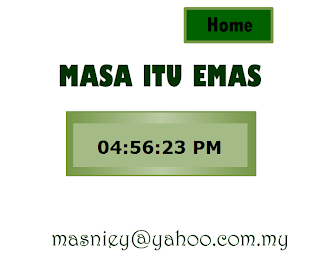

No comments:
Post a Comment